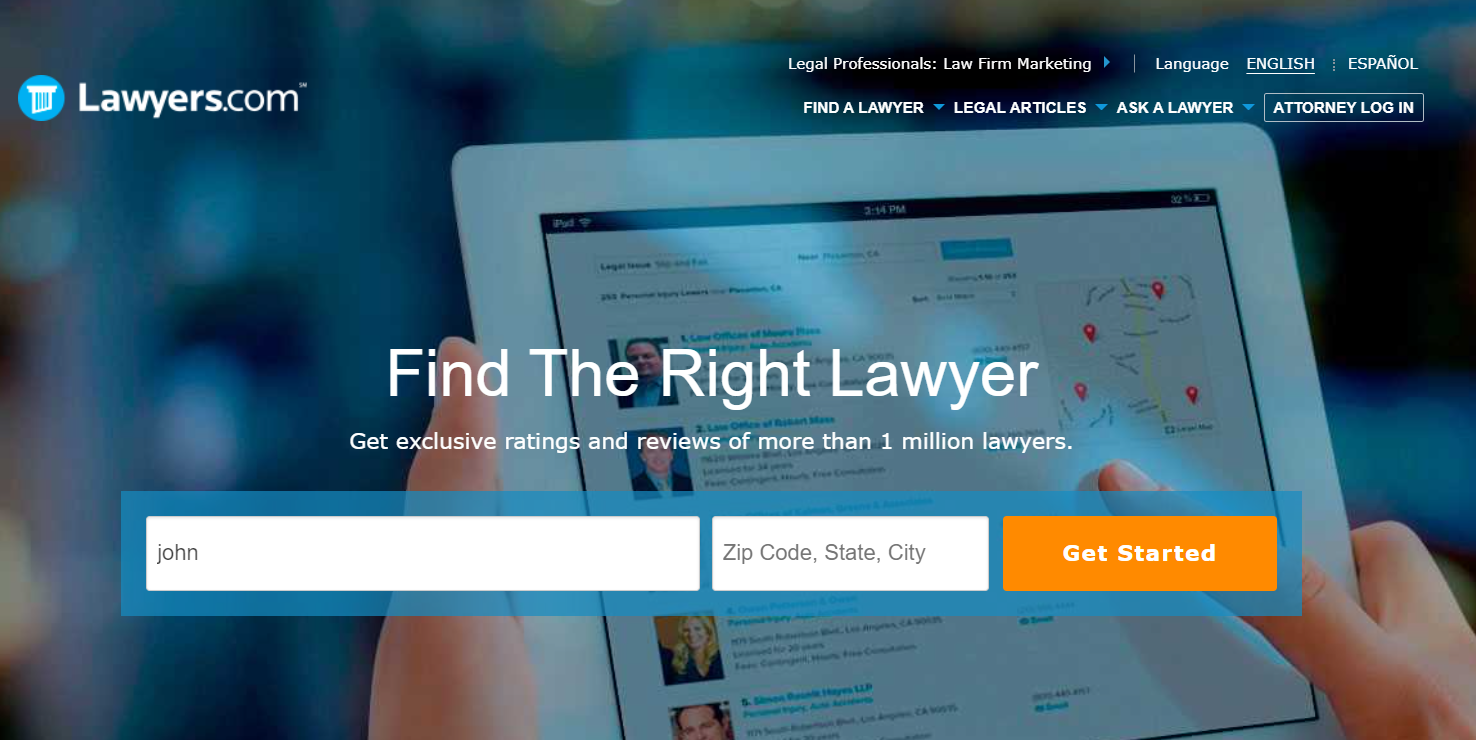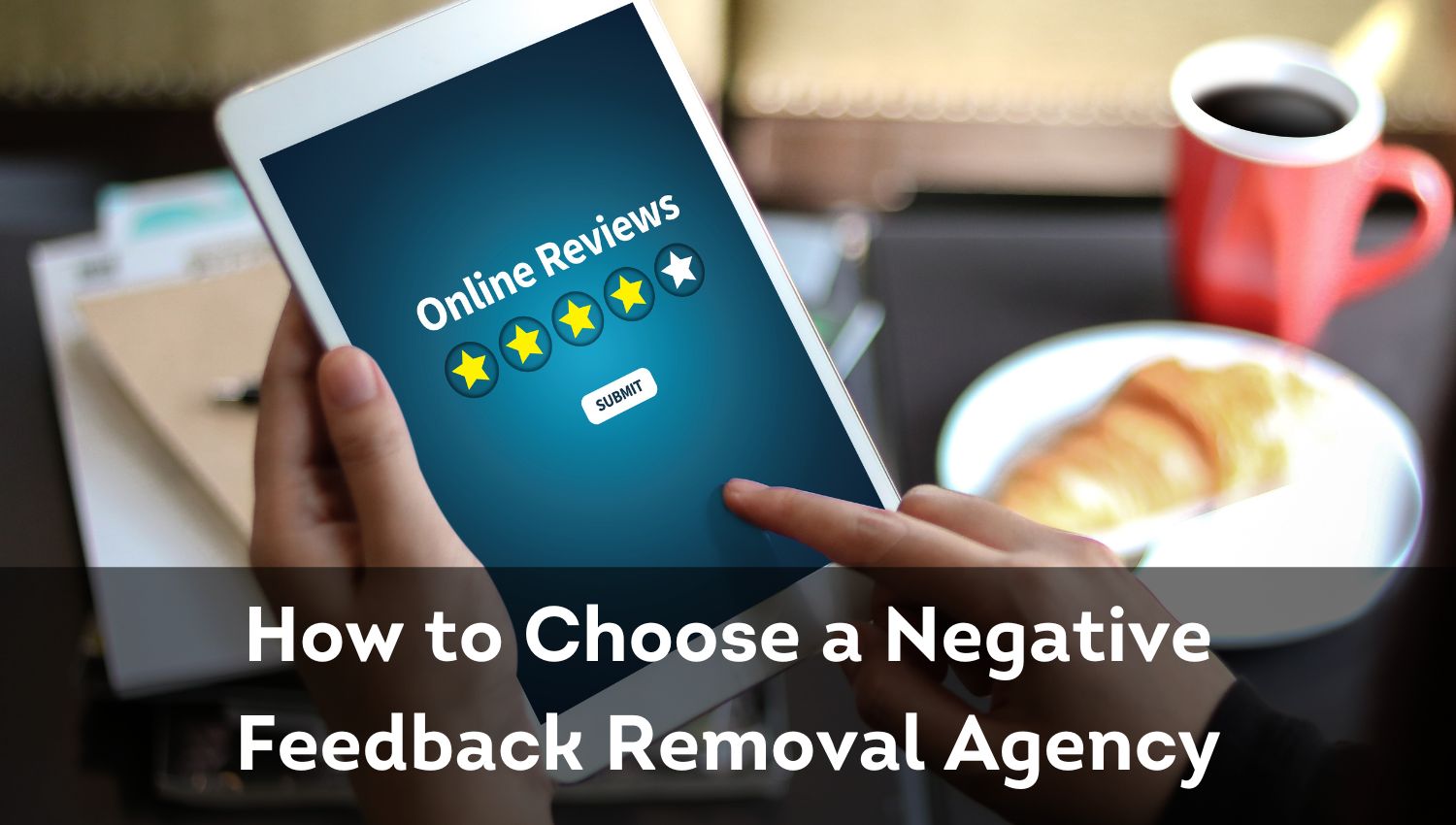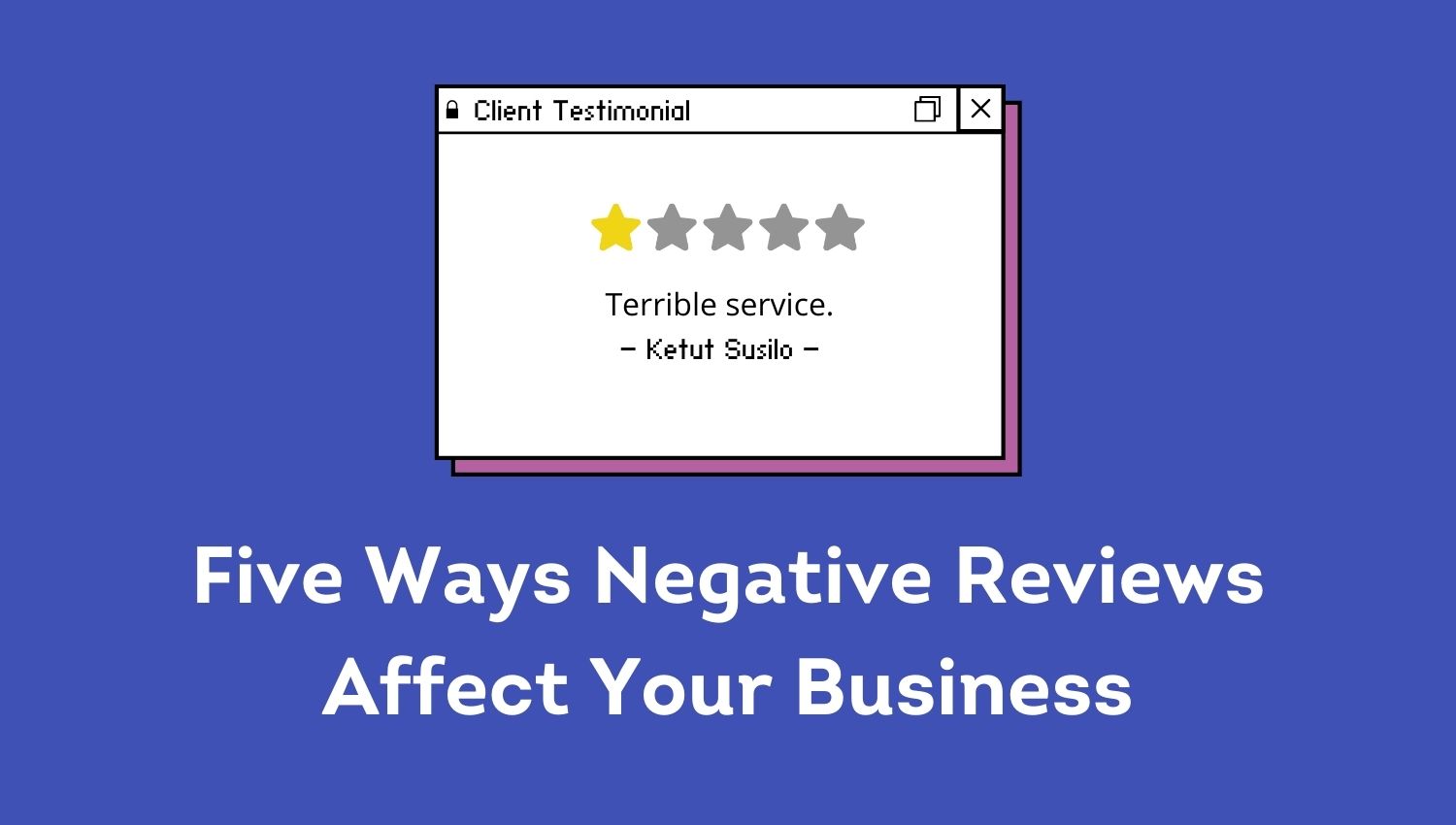How To Give Your E-Commerce Customers A Five-Star Experience
How To Give Your E-Commerce Customers A Five-Star Experience As a business owner, you need not step into your customers’ shoes to understand their feelings. You are a customer yourself first before you are even a businessman. And that has been true since the dawn of businesses and long before e-commerce was even a thing. All along the line, if there has been one thing static, it is customer experience and its influence on the growth of your business. But what exactly does customer experience mean? Is it really that important? How can you ensure that your customers experience a satisfactory time on your website? Let’s get to it. What is Customer Experience? Customer experience in e-commerce is how your customer feels about their journey from your website to the end of the transaction. Your target is to ensure an outstanding customer experience. It involves smooth browsing, a safe checkout, and of course, on-time delivery, and quality of products. A happy customer is more likely to become a loyal one. What Makes A Wholesome Customer Experience? The most important factor that influences your customer is, obviously, the quality of the product that you offer. A close second would be a safe transaction. No one wants to make a payment on a platform that looks ‘shady’. Besides, when you sell something online, you can’t give your customer the personal attention that they would get if they were to walk into a traditional store. To compensate for that, you can make personalized gestures honoring bulk orders and offering special stock for festive seasons. At the same time, ensure easy browsing through relevant keywords and proper filters. Here are a few ideas that can help improve your business’s CX. 1. Design & Development How does a customer land on your website? Through an advertisement or a reference or because of your reputation. So, make sure that your landing page has the qualities that deliver the promises made in the advertisement; make sure that the page lives up to the reputation of the reference. To make the right first impression, you need a fast-loading website and a design that welcomes visitors. 2. Website Browsing Experience Say you Googled “last night sports results,” and it shows you a piece of news from last year or shows an advertisement for beauty products. How would you feel? Now, if your customer searches for, say, a helmet and your website shows results of shoes, how would he feel? Or maybe the result shows helmets but also includes helmet-printed t-shirts, helmet keychains, or wallpaper of a sportsperson wearing a helmet. While the relevant result is displayed, it is still cumbersome for your customer to select the right product from the cluster. So, there are two things you need to optimize – keywords & filters. Relevant keywords will make searching easy and good filters will help them pin down the exact product they were looking for. 3. Product Description Many merchants limit their product descriptions to product specifications only. The idea is that a rational person only needs hardcore details to decide. But what every business person must understand is that no matter how intelligent a person is, emotions always get the better of them, which are generally backed up with logical reasoning. That is why a wise merchant crafts their product descriptions to represent the beliefs and lifestyles of their target customers. Your customer will feel more at home if they can relate to the product description. 4. Provide as Much Product Information as You Can How many times have you seen a product, say a phone cover, and wondered how it would look on your phone and in your hand? It often happens that even if we like the product on its own, we are doubtful if it would look good on a set or if it would suit our personality. Note that your online customer is going through the same dilemma. You can ease a customer’s selection through a size guide or contextualized photos or by setting them up with related products. In fact, this way you will not only achieve a good customer experience but also may instantly increase your sales if your customers purchase your recommended set. In addition, you can also plan for a chat box and grievance platform to communicate with your buyers on a more personal level. However, if you do opt for this feature, make sure that you use this feature actively. 5. Offer Personalized Discounts One very significant difference between an online store and a traditional store is that in an online store, the personal ‘touch’ is unavailable. You cannot greet your customer with a warm smile every time he visits your website. There can’t be any friendly negotiatory conversation (which undeniably has its own charms). You can’t really compensate for that but you still can make small gestures to connect with your customers on a personal level. For example, you can offer some store credit the first time they make a transaction or you can give them a discount on bulk orders. Even better, surprise them with a birthday discount or personalized merchandise once in a while. Another good way to make a personal connection with your customers is to restock your store during festivals with festive merchandise. 6. Provide a Safe Checkout Reflect on your exit pages. Do your customers bounce off right before they make a transaction? There may be two reasons behind it – your payment gateway is ‘faulty’ or you do not have a convenient payment option. The choice is simple here – patch your payment gateway with safety rules and give more payment options to your customers. Once the order is successfully placed, sent your buyer an email confirming the same. If you want to ensure safe transactions, our team at Exinent can help you achieve the highest level of security through your Magento store. 7. Never Compromise on Quality Nothing assures loyalty more than the quality of your product. Marketing can help…
Read article